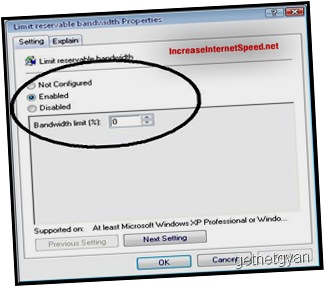Although Internet connection speed depends upon many factors like your area,strength of the signals,your device which you used for internet surfing,server condition and number of users using the connection.But there are also some tricks and tips by following which our can increase your internet speed up to 200% more.It matters more when you are using a 2g network connection and it is bit slow.So I am sharing this tutorial on the different steps by which your internet speed will reach at its highest peak.
Although Internet connection speed depends upon many factors like your area,strength of the signals,your device which you used for internet surfing,server condition and number of users using the connection.But there are also some tricks and tips by following which our can increase your internet speed up to 200% more.It matters more when you are using a 2g network connection and it is bit slow.So I am sharing this tutorial on the different steps by which your internet speed will reach at its highest peak.
1. By Updating Mobile Connection
If you are using your internet by mean of mobile as a modem then this tips will works for you by just doing some changes in your mobiles phone.
- just go to your internet settings where you have selected your configuration.
- Delete your internet setting which you are you using as default setting.
- Switch of your mobile phone it will be better to change the sim card and you can immediately put it back.
- Now it is the main step,you have to download or request the setting from your internet provider this is important that you don't made it your self or manually.Whatever you do just send massage or request it by calling to your internet service provider.Now the settings will be newer and you will be updated in the server of ips and packets send to you and sent by you will be increases and and your net speed will increase somewhat.
2. By Using Run Command
- If you use internet on your pc or laptop then this trick will works for you.there is a secret in your pc which you do not know that is Microsoft which uses your 20% of internet speed and ultimately slow down your work.But there is no worry of it as it can be changed manually and you have to give 0% access permission to this as this is done by Microsoft for checking your internal activities and transfer the data from one server to another.These are some of the steps increase your speed by not giving this access to Microsoft.
- 1) Go to Start>Run.
- Type in “gpedit.msc” (Without the quotes, duh!). (This opens a “Group Policy” window. If you're like me, you wont be interested in what it actually is, but what it can actually do for you.. Right? Anyways..)
2) Follow this path:
Local Computer Policy>Computer Configuration>Administrative Templates>Network>
QoS Packet Scheduler>
Limit Reservable Bandwidth>. If it's disabled or not configured, change the settings like the one below: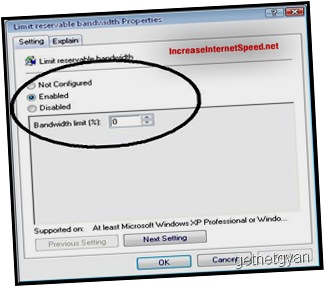
Like the above screenshot indicates, select "Enabled" and set the Bandwidth limit to 0%. - WHY DO WE DO THAT
- Simple, like I said before, Windows is silently eating 20% of your bandwidth. I emphasize on the word “silently” - The explain TAB of the above window proves it. This is what it says:
“Determines the percentage of connection bandwidth that the system can reserve. This value limits the combined bandwidth reservations of all programs running on the system.
By default, the Packet Scheduler limits the system to 20 percent of the bandwidth of a connection, but you can use this setting to override the default.
If you enable this setting, you can use the "Bandwidth limit" box to adjust the amount of bandwidth the system can reserve.
If you disable this setting or do not configure it, the system uses the default value of 20 percent of the connection.
3. Browser and Windows
- It rally matters which browser you are using for your internet .Today there are numbers of browser like Internet Explorer,Mozilla,Google Chrome,Opera,Safari etc.So question is which browser is most compatible with internet.
- This depends upon various factors such as cpu usage cache and cookies,third party functionality,plug-in etc.
- Here i wanted to recommend the most popular two internet browser
- Google Chrome
- Mozilla Firefox
- In these of two I mostly recommend you to se Google Chrome its feature include best graphics,high speed,low cpu usage
- But Mozilla is also perfect in use of plug-in etc but it is not faster than that of Chrome usually it has high cpu usage.
4. Cache and temporary Files
- By deleting cache,history temporary files and cookies you can save your net speed as these slow down your internet speed as well as your computer speed also.These are actually stored when you surf internet or pc
- you have no need to delete all these separately by going in different folders.It can be all done by simply just one click by using free software called CCleaner.It delete all browsers history and temporary files simultaneously Download here…..
REMOVES UNUSED FILES FROM YOUR SYSTEM CLEAN CACHE AND COOKIS AND HISTORY
If you have any query you can ask by commenting below
SOURCE(LINK)
| Like Us.... Receive updates on your Facebook wall!!!! |